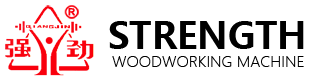(1) Alarm failure
Overtravel alarm means that the machine has reached the limit position during operation, please follow the steps below to check:
1. Whether the designed graphic size exceeds the processing range.
2. Check whether the connecting wire between the machine motor shaft and the lead screw is loose, if so, please tighten the screws.
3. Whether the machine and computer are properly grounded.
4. Whether the current coordinate value exceeds the range of the soft limit value.
(2) Overtravel alarm and release
When overtravel, all motion axes are automatically set in the jog state, as long as the manual direction key is pressed all the time, when the machine leaves the limit position (that is, the overtravel point switch), the connection motion state will be restored at any time. Pay attention to the movement when moving the workbench The direction of the direction must be far away from the limit position. The soft limit alarm needs to be cleared in XYZ in the coordinate setting
(3) Non-alarm fault
1. Repeated processing accuracy is not enough, check according to item 1 and item 2.
2. The computer is running, but the machine does not move. Check whether the connection between the computer control card and the electrical box is loose. If so, insert it tightly and tighten the fixing screws.
3. The machine cannot find the signal when returning to the mechanical origin, check according to item 2. The proximity switch at the mechanical origin is out of order.
(4) Output failure
1. No output, please check whether the computer and the control box are connected properly.
2. Open the settings of the engraving manager to see if the space is full, and delete unused files in the manager.
3. Whether the wiring of the signal line is loose, carefully check whether the lines are connected.
(5) Engraving failure
1. Whether the screws of each part are loose.
2. Check whether the path you handle is correct.
3. If the file is too large, there must be a computer processing error.
4. Increase or decrease the spindle speed to suit different materials (generally 8000-24000).
5. Unscrew the knife chuck, turn the knife in one direction to clamp it, and put the knife in the right direction to prevent the engraved object from being rough.
6. Check whether the tool is damaged, replace it with a new one, and re-engraving.
Post time: Aug-23-2023